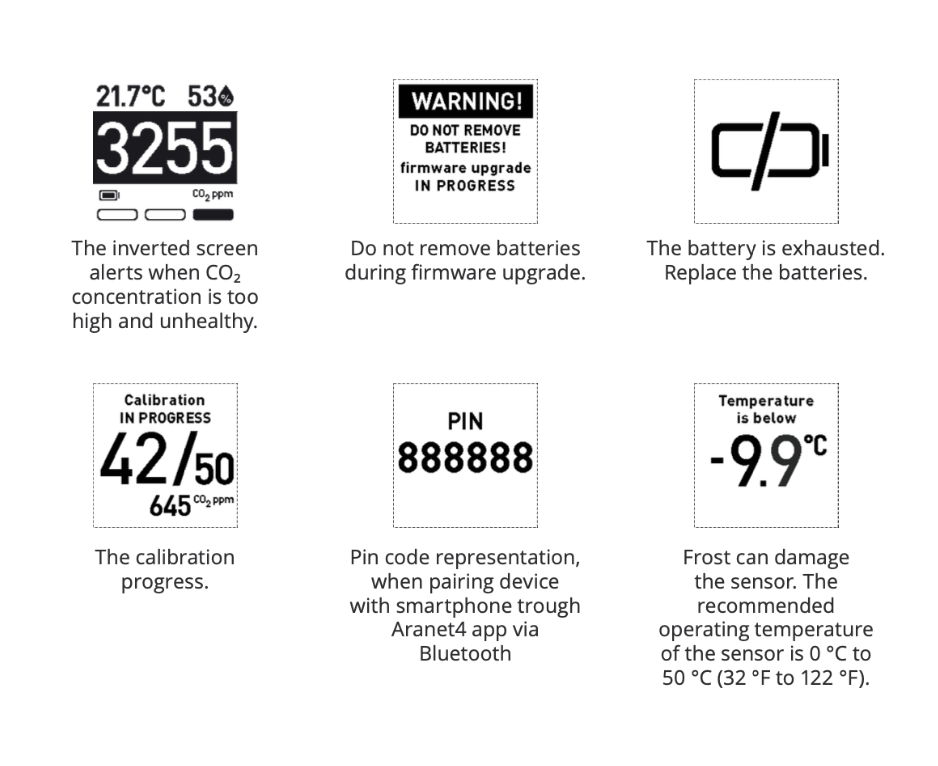About
The Aranet4 CO2 Monitor/Clean Air Monitor allows you to precisely monitor indoor air quality by measuring carbon dioxide levels, temperature, relative humidity and atmospheric pressure in real time. The device has visual and audible warnings when carbon dioxide concentrations are too high and can connect to your smartphone via Bluetooth by using your iOS or Android app to configure the device, view historical data, set alarms and sensor reading frequency.
Parts
- Aranet4 Home CO2 Monitor (replacement cost: $267 + $15 processing fee)
- Batteries
- Protective case ($17)
- Instructions
Instructions
- Open the back panel and put in two AA batteries included in the kit checked out.
- The device will turn on automatically.
- Carbon Dioxide (CO2) Levels:
- 420ppm- fresh outdoor air
- 420-999 ppm- optimal air quality indoors
- 1000 ppm- brain cognitive function decreases by 15%
- 14000 ppm- brain cognitive function decreases by 50%
- The device will automatically refresh every 5 minutes.
- Before returning to the library, remove the batteries from the device.
DO NOT leave the device in high humidity environments (greater than 85%).
DO NOT leave the device in direct sunlight.
How to pair the Aranet4 to a smartphone using the Aranet4 app:
- Download the Aranet4 app from the Apple App Store or the Google Play store.
- Turn on bluetooth on your smartphone/device.
- Launch the Aranet4 app.
- On the main page “My Devices,” add a new device by clicking the (+) symbol.
- Select your Aranet4 device from the list.
- When prompted, confirm the start of the pairing.
- Type in the 6-digit passcode that appears on the display of the Aranet4 into your phone to pair.
- You are now connected to the app and can start using its features:
- Access real-time measurement data
- View up to a 7 day measurement history
- Set alarms and frequency of sensor readings
- Set adjustable CO2 thresholds
- View atmospheric pressure data
To Reset the Aranet4:
- Simply remove the batteries from the back of the device.
- NOTE: This device uses an e-ink display, so when the batteries are removed, the device will look like it is still turned on. As long as the batteries are removed, the device is OFF.
Sensor screen explained:
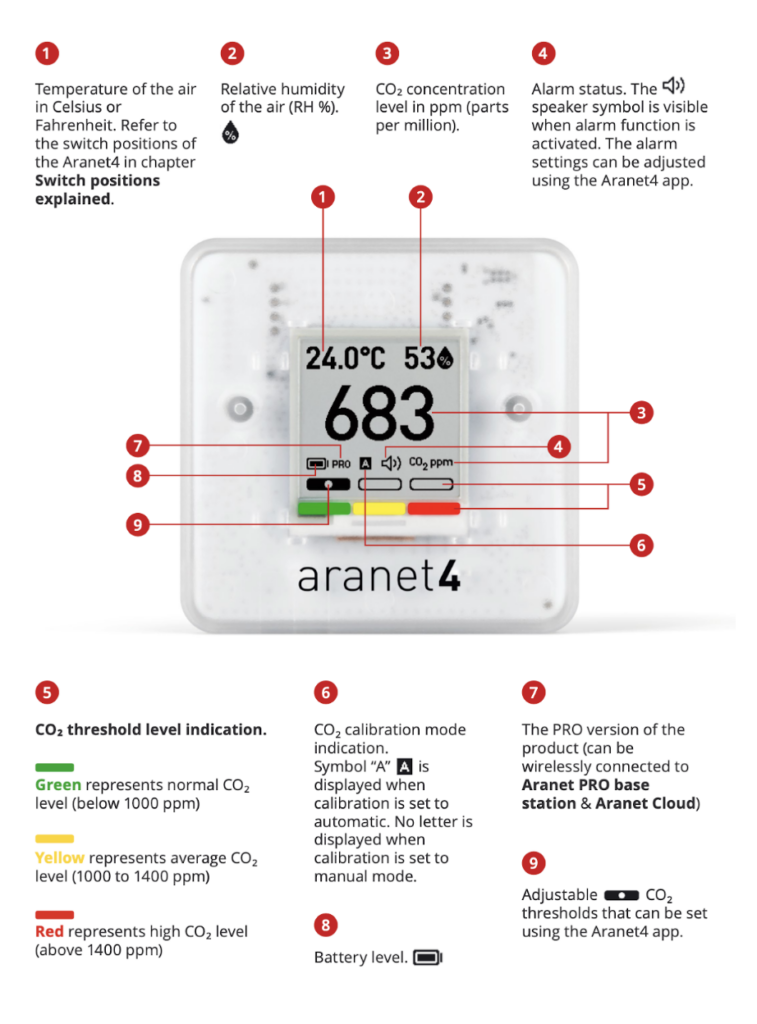
Error screen details: