Summary
Kanopy Kids offers unlimited viewing of movies and TV, including story times, educational, language learning and more with a focus on ages 2-8.
Getting Started
- Set up an account with an email and password on the Kanopy website or Kanopy app. A PPL library card number is required.
- The PIN is by default the last 4 digits of the phone number on your library account.
- After account is set up, login with email and password.
- For specific help for Kanopy Kids including how to set up parental controls, visit here.
- Instructions and help
Specifics
- Kanopy Kids selections offer unlimited viewing of movies and TV.
- Offers language learning opportunities through the Muzzy series, including learning English, French, German and Spanish.
- Includes read along storybooks.
- Includes more than 200 animated picture books from award-winning Weston Woods including “Don’t Let the Pigeon Drive the Bus,” “Corduroy,” and “Chicka Chicka Boom Boom.”
- Films can be streamed via princetonlibrary.kanopystreaming.com or the Kanopy mobile app.
- While the titles in Kanopy Kids have unlimited access, checkouts for titles in Kanopy use a ticket system. Library cardholders have 12 tickets per month. See the entry for Kanopy for complete details.
- New titles are added frequently.
- No overdue fees; items are automatically returned to the library at the end of the lending period.
- Stream to your TV using Roku, Chromecast, Apple TV and more.
- Kanopy access is made possible with support from the National Endowment for the Humanities.
Accessibility Features
- Kanopy’s website and video player works with screen reader technologies on desktop browsers, iOS and Android devices.
- Enable closed captions, subtitles and transcripts.
- Explore further accessibility options.