Summary
With this online education platform, you have access to high-quality & engaging video tutorials, taught by recognized industry experts on thousands of courses. LinkedIn Learning is made possible by a generous gift from Princeton University.
Getting Started
- Click the Access the Database button above and then “Get Started.”
- Enter your library card number and PIN.
- PIN is usually the last 4 digits of the phone number on your library account.
- On the app, enter princetonlibrary when prompted to enter LibraryID.
- Please refer to LinkedIn Learning’s Privacy Policy and FAQ before starting.
Specifics
- Available on computer, tablet and phone.
- You must login using the link on this page for free access for library cardholders.
- Topics include: business, design, coding, technology, marketing, film, photography, education, and more.
- LinkedIn Learning for Libraries includes courses in English, French, German, Japanese, Spanish, Mandarin, and Portuguese.
- Unfortunately, continuing education credits and certificates of completion are not possible when using the library’s subscription.
- It is not possible to merge a personal LinkedIn Learning account with the library’s LinkedIn Learning account.
- Visit the Help page for more information.