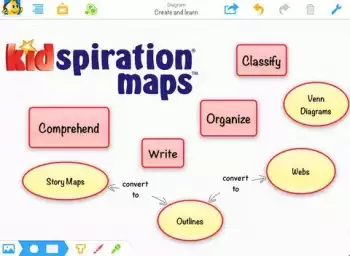
A question I am asked frequently on the Youth Services desk is whether I can recommend any assistive technology apps. There are several that caught my eye recently, and when I tried them, I was impressed with the continued development of these types of applications. Many people, both young and old, would benefit greatly from using these simple programs. All the following apps are intuitive and easy to use. Some have a nominal fee, and others are free.
Kidspiration Maps is a kid-friendly, mind-mapping app for the iPad. It is similar to the Inspiration Maps, but includes more templates and clipart-like graphics. Kidspiration allows users to create mind-mapping webs to help organize ideas and information visually. Unlike Inspiration Maps, with Kidspiration users can insert a large variety of clipart images into their maps. Kidspiration also includes the ability to add a recorded voice note, a feature that is unfortunately missing in Inspiration Maps.
Kidspiration Maps also includes a large number of pre-loaded templates for reading, writing, social studies, science, and math. These templates are geared toward elementary school children and range from an “all about me” web to sorting and matching activities. If no appropriate template is applicable, there is an option to start a new document. One template contains a number of words and instructions to arrange them in alphabetical order. Another asks kids to match states to their capitals. With the nice visuals, these activities can be engaging and easier than using physical manipulation. One drawback is when the student is completing the activities there is no way to program the correct responses in order to give the student immediate feedback. Also, when searching for clipart, students cannot search for an image by keyword, but must scroll through long lists of images.
Bookshare is an essential service for people with print disabilities. Bookshare.org provides accessible e-books for qualified students. Members can choose from over 200,000 downloadable titles including many textbooks. Bookshare books can be downloaded in a DAISY format for use with text-to-speech software or in a Braille format. Similar to Kurzweil, the combination of text-to-speech and highlighted text can greatly speed up reading and increase comprehension. Thanks to a grant from the United States Department of Education, Bookshare is free to U.S. students who qualify.
Learning Ally is another provider of accessible books for the blind and dyslexic. Learning Ally mostly provides human-narrated audio books for their members. Learning Ally is also expanding to provide “VOICEtext” books which include human narration and highlighted text. Rather than word-by-word highlighting like in Bookshare and Kurzweil, “VOICEtext” books are highlighted paragraph by paragraph. Learning Ally books can be read on iOS and Android devices using the Learning Ally Audio app.
Co:Writer by Don Johnston is an app for iPhone, iPad, and iPod Touch. It has exceptional word-predication capabilities that can help struggling spellers. Co:Writer’s most unique and noteworthy feature is the ability to use topic dictionaries to improve word prediction. For example, if a student is writing about World War II, he or she can turn on the World War II topic dictionary in order to get more targeted word prediction.
Prizmo is an optical character-recognition (OCR) app for the iPhone, iPad, and iPod Touch. The app gives students the ability to take a picture of a text document and have it read back to them using text-to-speech in seconds. Prizmo can also act as a portable scanner that can convert a printed document into a digital PDF format.
These are just a few of the many assistive technology apps available. For more information on apps, please visit the Youth Services department.
