All screenings are free of charge.
We use Eventive as our film streaming platform. You will need to sign up for a free account with Eventive to access the films.
Please browse the film guide and reserve films for viewing. Films will be available to stream April 7-13. Most films being shown in person will be available to stream online following the screening.
All festival screenings are free thanks to the generosity of our sponsoring institution, Princeton Public Library, and other sponsors.
Tickets are required for the screening of “UNEARTH” at the Princeton Garden Theatre. Ticketing is through the Garden.
Films will be available through the conclusion of the festival on Sunday, April 13, at 11:59 p.m., barring any screening limits that apply to specific films. If any film exceeds our capacity limits, it will be listed as sold out.
WATCH WINDOW: Once you click play, you may pause, but you will have 24 hours to finish viewing the content.
All unlock and watch windows close at 11:59 p.m. on the last day of the festival, April 13.
Go to peff.eventive.org and make sure you are signed in to your account in the upper right corner.
To view your Content Library, click your initials in the upper right corner, and from the drop-down menu, select My Content Library.
Once you click “Unlock,” you will be able to watch the film anytime within the dates of the festival. Note: Do not click “Watch Now” (or press play) until you are ready to watch the film. Once you press “Watch Now,” you have 24 hours to watch the film.
Content can be watched on PCs running Windows 7+, and Intel or Apple Silicon based Macs running macOS 10.12+. You can also watch films on Android tablets and phones using Chrome on Android 6.0 or later, and on iPhones and iPads using Safari on iOS 11.2 or later.
If you have an Apple TV, Roku device, or FireStick, you can use Eventive TV apps for these platforms. If you have a Chromecast, you can cast to it from Chrome on your computer or Android phone or tablet. For helpful tips about using Apple TV and Roku, click here.
Additionally, you can connect your computer to your TV or another external monitor via HDMI cable. Visit the Eventive FAQ for more detailed setup information!
To view content in the highest available resolutions, ensure you are using one of the following browser/device combinations:
-
- Safari on macOS
-
- Edge on Windows
-
- Safari on iOS
-
- Chrome on Android
-
- Eventive TV app for Apple TV, Roku, or Amazon Fire TV
VIRTUAL CINEMA – This is the online platform where all films at PEFF 2025 will be available to stream. Find the virtual cinema here: peff.eventive.org.
AVAILABILITY WINDOW – This is the time frame during which a program is available.
UNLOCK WINDOW – This is the time frame one has after unlocking a program to begin watching it.
WATCH WINDOW – Once a program is unlocked, the watch window is the amount of time one has to view the program.
All scheduled program times are listed in Eastern Standard Time.
More questions? See Eventive’s FAQ Guide.
Questions for the PEFF organizers? Email peff@princetonlibrary.org.