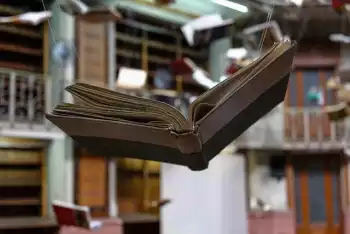
Borrowing downloadable titles to read, listen or watch from our elibrary collections is convenient, day or night, at home or on the road. Check out from your device app or your browser without visiting us in person. In fact, you loved the e-book (audiobook, album, movie) you downloaded so much that you stayed up late into the night to finish. Now you’re ready to borrow more. How do you return that title before it is due and automatically deleted from your device?
Each elibrary collection has a maximum number of downloadable titles you can have checked out. You might want to return one title early so you can borrow another. In most cases, this isn’t a problem if you haven’t downloaded the title—you will see a Return option in your bookshelf, using the app or website you where you checked it out.
In fact, several of our elibrary collections allow early returns right in their apps or on their websites even if you have downloaded the title: Hoopla (music, movies, TV series, and audiobooks), OneClick Digital (audiobooks), and Axis360 (e-books) all have a built in “Return” option from your list of borrowed items on your bookshelf after you download.
OverDrive, our most popular elibrary service, isn’t so straightforward for early returns if you have downloaded the title. Returning OverDrive e-content once you’ve downloaded it to your tablet, phone, or computer is tricky. Because your checkout access and due dates are controlled by Digital Rights Management (DRM) software behind the scenes, we have nifty features like sharing an ebook, and your current chapter and page locations, across several devices you own. DRM also controls the expiration date for the title on your devices and removes the library’s downloaded copy once that date occurs.
In OverDrive, once downloaded, generally you can’t return elibrary material from your bookshelf in the app where you checked it out. This is definitely NOT intuitive. Why not return a title right from the bookshelf where you see your checkouts? Answer: Digital Rights Management. To do an early return, where possible, you are going to use the DRM service where you view or listen to the actual item. This is generally by logging into your Adobe Digital Editions account (for PDF or EPUB format titles) or your amazon.com account (for Kindle Reader titles). Once you know this trick, OverDrive early returns work like a charm. This link has instructions about making returns, either before or after downloading.
There is another tricky fact about early returns in Hoopla, where titles can be borrowed in the app and on the website. You can return titles before the lending period has expired by clicking the “Return” button on the title detail page, from your checkouts list. Please note that returning a title early does not give you additional borrows for that month. The Hoopla circulation limit is based on a calendar month. On the first day of the month, your number of circulations will be reset to the 10 circulations allotted per month.
Hopefully these hints will allow you more choices for elibrary borrowing. Happy downloading!
Photo credit Sarmale / Olga on FLICKR
